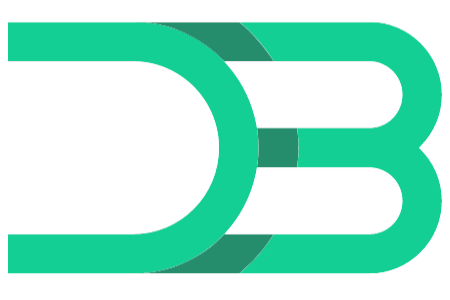If you’ve ever thought about creating your own website or even wondered how the internet works, getting into web development can be an exciting journey. The field of web development offers a blend of creativity and problem-solving and is both accessible to beginners and vast in opportunities for growth. This guide will walk you through the basics of web development, introducing key concepts, tools, and skills you’ll need as a beginner.
1. What is Web Development?
At its core, web development is the process of building websites or web applications that run on browsers, which are the software programs we use to access the internet. Web development typically encompasses three main areas:
- Front-end development focuses on the visible parts of a website—everything a user interacts with directly. It’s all about designing the layout, adding colors, and making sure the site looks and feels smooth.
- Back-end development handles what goes on behind the scenes, like databases and servers. This is where data gets stored, processed, and sent to the front end as needed.
- Full-stack development is a combination of both front-end and back-end development. Full-stack developers handle both aspects, giving them a more complete view of how a web application works from top to bottom.
2. Front-End Development: The Basics
For beginners, front-end development is often the best starting point. Working on the front end allows you to see the results of your work instantly as you modify code. Front-end development is generally done using three essential languages:
HTML (HyperText Markup Language)
HTML is the foundation of all web pages. It defines the structure of a webpage by using elements (or tags) to denote different types of content. For example:
<h1>and<p>tags define headings and paragraphs.<a>tags create hyperlinks.<img>tags allow you to add images.
HTML provides the basic layout and structure, serving as the “skeleton” of a website.
CSS (Cascading Style Sheets)
CSS is used to style the content created with HTML. While HTML defines structure, CSS adds color, layout, fonts, and responsiveness. By using CSS, you can create an appealing design for your website and ensure that it looks good across different screen sizes. CSS properties control almost every visual aspect, from color to positioning and animations.
JavaScript
JavaScript (JS) is what makes a website interactive. It allows users to interact with elements on a page, such as clicking buttons, filling out forms, or loading new content without refreshing the page. JavaScript is versatile and can be used in both front-end and back-end development.
3. Setting Up Your Development Environment
Before you start coding, you’ll need to set up a development environment. Here are the basics:
Code Editor
A code editor is a tool that allows you to write and manage code. For beginners, free editors like Visual Studio Code (VS Code) and Atom are popular choices. These editors offer useful features like syntax highlighting, autocompletion, and integrated terminal access.
Browser Developer Tools
Modern browsers (like Chrome, Firefox, and Safari) have built-in developer tools. These tools allow you to inspect and modify HTML, CSS, and JavaScript in real-time. Learning to use developer tools is essential for testing and debugging your code.
Version Control (Git)
Version control is a system that allows you to track changes in your code over time, enabling you to roll back to previous versions if something goes wrong. Git is the most popular version control system, and learning Git basics is incredibly useful, even for beginners. You can store your code on GitHub, a cloud-based service that allows you to share your work with others.
4. Basic Project: Building a Simple Webpage
To practice what you’ve learned so far, let’s walk through building a basic webpage. You’ll need some knowledge of HTML, CSS, and JavaScript.
- HTML: Create a file called
index.htmland add the basic structure:htmlCopy code<!DOCTYPE html> <html lang="en"> <head> <meta charset="UTF-8"> <meta name="viewport" content="width=device-width, initial-scale=1.0"> <title>My First Website</title> <link rel="stylesheet" href="styles.css"> </head> <body> <h1>Welcome to My Website</h1> <p>This is a simple webpage built using HTML, CSS, and JavaScript.</p> <button onclick="displayMessage()">Click Me!</button> <script src="script.js"></script> </body> </html> - CSS: Create a file called
styles.cssto style your page:cssCopy codebody { font-family: Arial, sans-serif; text-align: center; background-color: #f0f0f0; } h1 { color: #333; } button { padding: 10px 20px; font-size: 16px; cursor: pointer; } - JavaScript: Create a file called
script.jsand add some interactivity:javascriptCopy codefunction displayMessage() { alert("Hello! You clicked the button."); }
Open your index.html file in a browser, and you’ll see your simple webpage in action. Congratulations, you’ve built your first webpage!
5. Diving Deeper: Additional Tools and Frameworks
As you become more comfortable with basic front-end skills, consider exploring additional tools and frameworks that can speed up development and add functionality to your projects.
CSS Frameworks
CSS frameworks like Bootstrap and Tailwind CSS provide pre-designed UI elements, making it easier to create beautiful and responsive designs without writing a lot of custom CSS.
JavaScript Libraries and Frameworks
JavaScript libraries like jQuery simplify many tasks, like animations and DOM manipulation. For larger projects, frameworks like React, Vue, and Angular make it easier to organize and manage complex front-end codebases.
Back-End Development: An Introduction
If you’re ready to move beyond the front end, you can start learning about the back end. Back-end development involves setting up servers, working with databases, and creating APIs (Application Programming Interfaces) that allow the front end to communicate with the back end. Common back-end languages include Node.js (JavaScript for the server), Python, Ruby, and PHP.
6. Learning Resources and Communities
Starting in web development is easier when you have access to good resources. Here are a few popular options:
- Online Courses: Platforms like FreeCodeCamp, Codecademy, and Udemy offer courses for beginners. Many are free or low-cost.
- YouTube Channels: Channels like Traversy Media, Academind, and The Net Ninja provide excellent free tutorials.
- Web Developer Communities: Joining communities like Stack Overflow, Reddit’s r/webdev, and GitHub can connect you with other developers and provide a space to ask questions.
7. Building a Portfolio
As you progress, start building a portfolio to showcase your work. Create a GitHub repository for each project and deploy them using free services like GitHub Pages or Netlify. Your portfolio should display a variety of skills, like working with different frameworks, creating responsive layouts, and adding interactivity.
8. Final Thoughts: Practice, Patience, and Persistence
Web development is a field where you learn by doing. Experiment, build projects, and don’t be afraid to make mistakes—that’s how you grow. Remember, becoming proficient takes time and persistence. Start small, set achievable goals, and celebrate your progress along the way.
By following this guide, you’re taking the first steps toward becoming a web developer. Dive in, explore, and have fun—you’re on your way to creating amazing things on the web!
Digital bits is a digital marketing and responsive web designing agency with professional in different industries. We have professional web designer, SEOs, and more. We can handle all of your digital marketing needs.